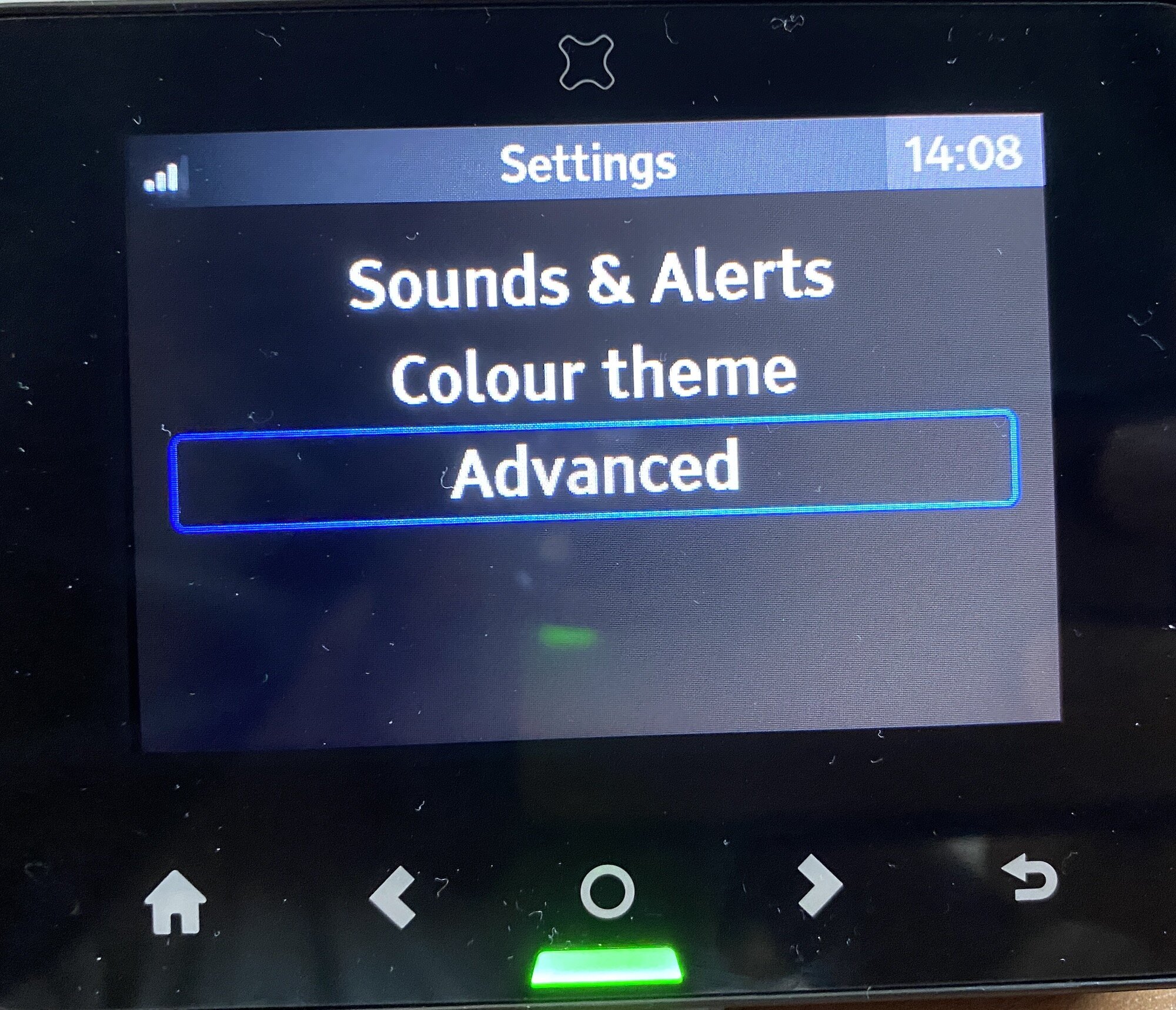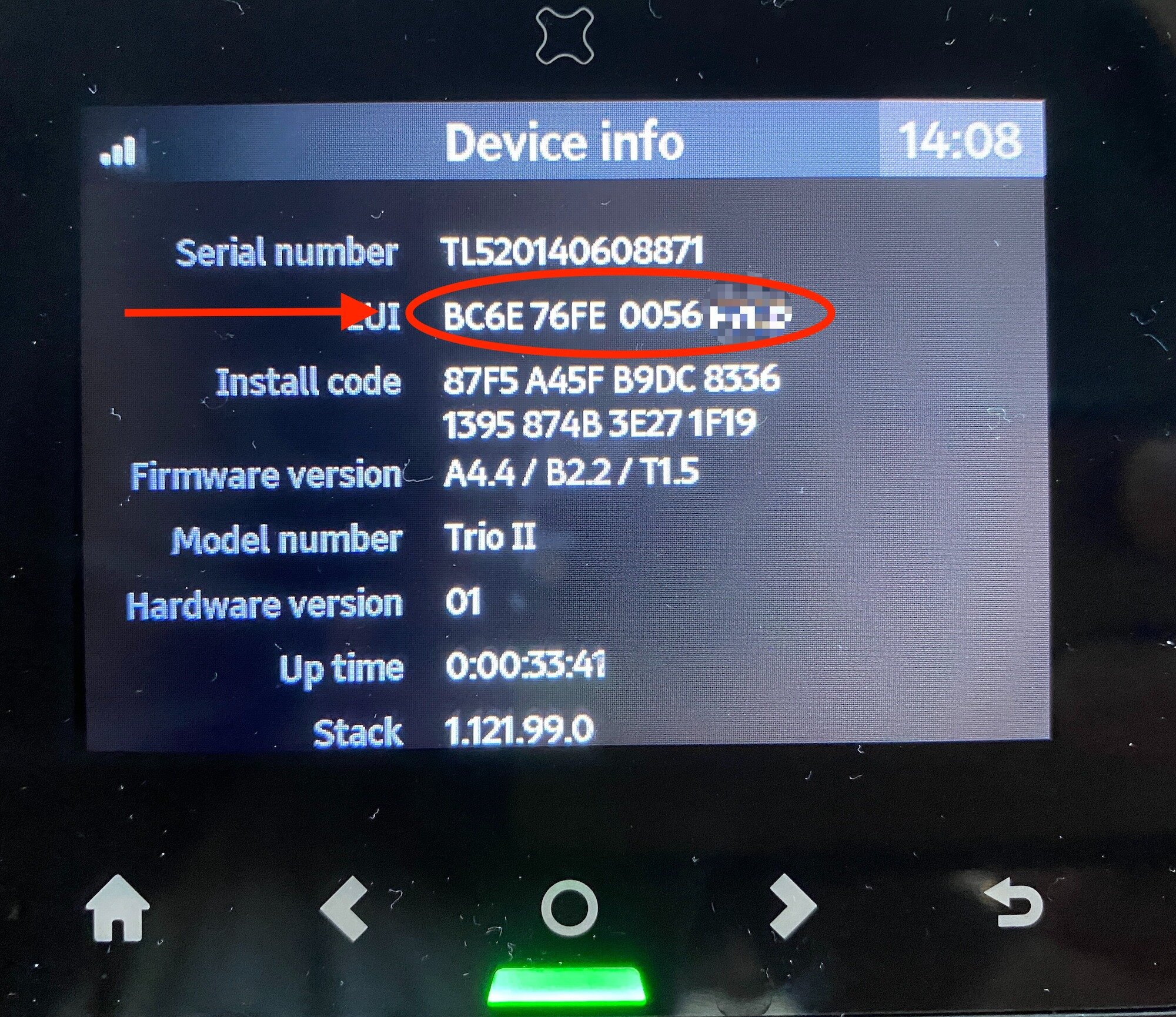What is an MAC (or GUID or EUI)?
A MAC is 16 characters that uniquely identifies the In Home Display (IHD) for your smart meter. Confusingly different manufacturers use different terms such as GUID or EUI. It is not the serial number.
Where do I find my MAC?
This will depend on the manufacturer.
A - Within the In Home Display (IHD)
The IHD is a small electronic screen which shows the information from your smart meter. You may be able to find the MAC in the settings (or similarly named) section of the IHD. In the example below it is accessed via the Meter Info item and then by scrolling through a couple of pages.
Chameleon Example
Geo example
B - On the back or underside
The MAC may be printed on the back or underside of the IHD. If there is a barcode there is an option to scan this in the app as the digits can often be hard to read.
C - In the battery case
In this Geo device remove the battery case to find the MAC. The MAC and its barcode is the second of the 2 identifiers.
Is the MAC too hard to read or find? Having difficulties?
Learn about - android installation
Please call us on 0161-226-5353 or email us at info@howz.com.